Donate
Online Giving is a Secure & Convenient Way to Contribute to Your Parish
Online donations may be made at any time from the comfort of your own home or any place with internet access. Online donations are credited to your tax statement for the end of the year (except when made anonymously), and you can change your account preferences and donation amounts at any time. Benefits of Online Giving include: No need to hassle with checks or cash check. Easily schedule recurring donations. The credit card option allows you to take advantage of rewards such as air miles or cash bonuses. There is no need to share bank account information because you enter it directly into the Online Giving secure site. The site allows you to give even if you are unable to attend parish services. Contribution amount is easily adjusted as needed. Option to remain anonymous.
HOW DO I GET STARTED?
1. Create A New Account Go to the Online Giving login page and click Create New Account.
2. Enter Your Account Information
Login Information
The User ID must be 6-12 characters and contain both letters and numbers (such as smith78). The password you choose must be 8-16 characters and contain letters, numbers and at least one symbol such as !, @, & or *. Do not enter information for the Registration Code as that is for account administrators only.
Personal & Address Information
The e-mail address must be unique. You cannot use the same e-mail address for two different User IDs. Be sure to enter information in all boxes marked with a red asterisk (*).
Security Code
Fill in the code that is generated in the box at the bottom of your screen before clicking submit.
Click the Submit button
An e-mail will be sent to you confirming your new account and User ID.
3. Confirm Your New Account
Open the email that confirms your account and click on the link at the top of the e-mail. This will confirm your account so that you have access to log in. If the link does not work, copy and paste it into the browser’s address bar.
Once you click on this link, you will be taken back to the Parish Online Giving login page.
4. Log In To Your Account
Enter your User ID and Password in the Existing User Login section and continue setting up your account.
You will need to enter information for the bank account you wish to use for your donations. Once that information is entered, you can then set up donations for the Sunday Collection and the other funds listed on
MOBILE APPLICATION
1. Download the Online Giving App TODAY at OLGApp.com from any mobile device”
After accessing site from your mobile device, simply tap on tab that corresponds with your particular device.
2. Last Steps for App Download
USE CODE #4319 to link directly to St. Frances of Rome
Frequently Asked Questions
Can I use my regular checking or savings account? Yes, you can sign up with the bank account that you would like to your weekly offering or one time donation to be drafted from.
Can I use my credit card? The credit card option allows you to take advantage of any benefits such as airline mileage or cash bonuses your credit card offers. Our parishes accept Visa, Master Card and Discover cards.[
Can I easily adjust my donation amount? Yes, just log into your personal account and make the change in your donation anytime.
Can I make a one time donation? Yes either log into your account and set up a payment or select “Quick Give” to make a donation without setting a personal username and password.
How are my contributions automatically deducted from my account? When you create your account, you enter your credit card and/or bank account information and then specify the amount you wish to contribute. Your contribution will be transferred from your account to the church bank account.
When will my contribution be deducted from my account?” The Online Giving system provides you the ability to select the date you would like your contribution to occur. You will receive an email notification prior to each contribution date, and your account will be debited on the date you specify.
If I do not write checks, then how do I balance my checkbook? You will receive an email notification prior to each contribution date and also a confirmation email that your gift has been processed. These reminders will help you to remember to record the gift in your check register on the appropriate date. Electronic contributions are also recorded on your bank statement and in your Online Giving reports.
Can I contribute different amounts to different offerings? Can they be withdrawn at different times? Can I use different accounts for the contributions? The system provides you the capability to give different amounts to different offerings at different times. For example, assuming your parish has set up these gift offerings, you are able to give your regular weekly offering on the 1st of the month and your flower gift on the 10th of the month. You are able to use any number of bank and/or credit card accounts for your offerings.
What if I change bank accounts?” Simply login and update your bank account information in your profile.
What if I want to stop using Online Giving? You can cancel your authorization by deleting your credit card and/or bank account information along with your donation dates.
Parish Office
If you have additional questions regarding our Online Giving program, please contact the parish office.